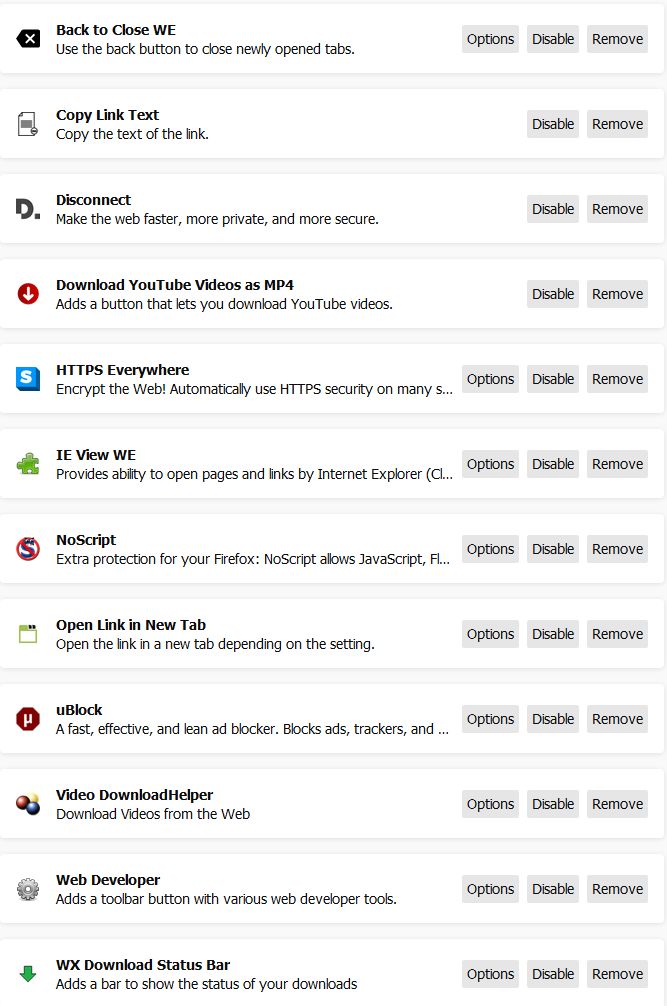
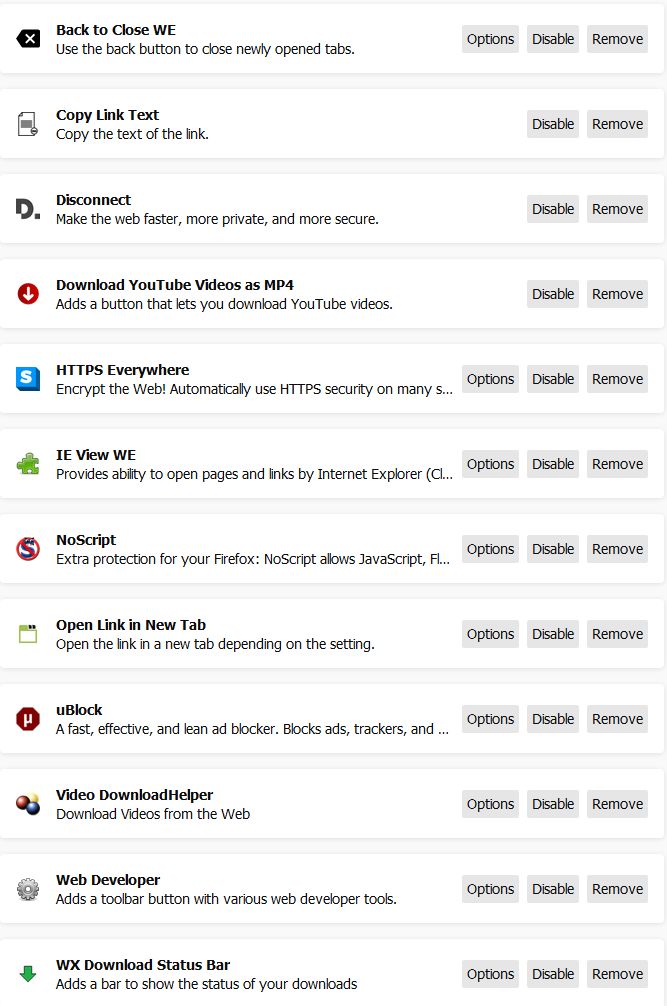
|
Extensions are small add-ons that add new functionality to Firefox. They can add anything from a toolbar button to a completely new feature. They allow the application to be customized to fit the personal needs of each user if they need additional features, while keeping Firefox small to download. In general, they work well - but there are incompatibilities occasionally. The set I list above are all compatible with each other, so you don't have to worry about this particular set of extensions. |
| Back to Leigh's Home Page | Site Map | Site Search |